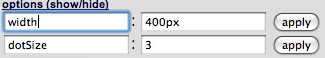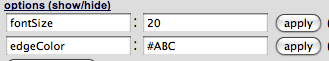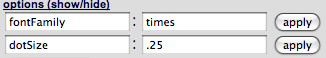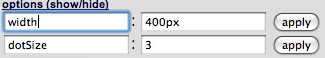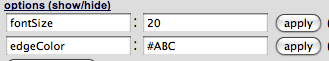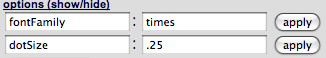CRP Tools converter time series (C)RP DRP zoom ATI home
Exercise: Converter / Plotter
The purpose of this short exercise is to get everyone comfortable producing a series of numeric states from a textual source. Feel free to do the following:
(1) Choose one of the following example texts to use. Open it and copy its contents to the clipboard (by selecting and CTRL-C).
Otis Redding lyrics 1
and 2
Al Green lyrics 1 and 2
Elvis lyrics 1 and 2
Lincoln
FDR
Clinton
Bush (2)
Obama
(2) Click on "converter" and paste that text in the text box underneath "Text for the first time series." Make sure the "words" option is clicked. (Ignore the second time series boxes for now.)
(3) Click on "...generate." and the "Text one series" box on the lower left should fill with numeric identifiers.
(4) Copy and paste this column of numbers in a new text file (e.g., using Notepad). Name the file and save it in such a way that you can remember it.
(5) Click on "time series" in the main menu, then with "Choose File" you can select that file you just saved.
(6) Click the "plot series" button and you'll see the sequence of numeric identifiers that compose the text.
(Extra schtuff) If you want to fiddle with your plot, click on "options" below the main white panel. Here you can specify features of the plot if you wish to save it. Here are some example entries you can play with: